While developing a site for a client of mine recently, I came across the need to display a YouTube video feed on his site and realized that this ability could be useful to others as well. The plugin is very simple and uses a shortcode to display the feed. Simple and straight forward, just like I like it!
[tabs slidertype=”left tabs”]
[tabcontainer]
[tabtext]Install YouTube Feed[/tabtext]
[tabtext]Shortcode Usage and Examples[/tabtext]
[tabtext]See it in Action[/tabtext]
[/tabcontainer]
[tabcontent]
[tab]
- Download the file
- Install using the plugins uploader or ftp the zip to your plugins directory in your WordPress installation and unzip it.
[/tab]
[tab]
1. To add a YouTube feed to your posts, pages, or widgets use the following code:
[[plumwd_youtube_display]]
2. To add the YouTube Feed plugin to your WordPress theme use the following code inside your template: echo do_shortcode('[[plumwd_youtube_display]]');
The plugin also supports several attributes for the shortcode, below is a listing of the attributes and what their purpose is:
1. channel -> this must be set or the feed will not display Usage:
[[plumwd_youtube_display channel="plumwd"]]
2. videonum -> The number of videos to display. Will return the most recent videos uploaded to the feed. Usage:
[[plumwd_youtube_display channel="plumwd" videonum="4"]]
3. display -> accepts two different options: horizontal or vertical. Usage:
[[plumwd_youtube_display channel="plumwd" display="horizonal"]]
4. size -> Choose from four different size options xsmall, small, medium, large. Usage:
[[plumwd_youtube_display channel="plumwd" size="small"]]
[/tab]
[tab]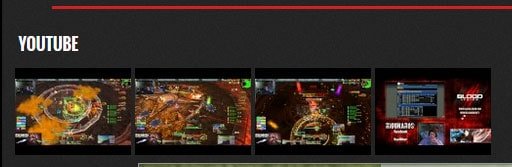 [/tab]
[/tab]
[/tabcontent]
[/tabs]
Download is not working properly please help me
You should be able to get it from the link presented above.
youtube feed is so usefull download link is working for me